Help Center/
Partner Center/
FAQs/
Cloud Solution Providers/
Registration and Authentication/
How Do I Change My Individual Account to an Enterprise Account?
Updated on 2022-10-11 GMT+08:00
How Do I Change My Individual Account to an Enterprise Account?
You can change your individual account to an enterprise account in account center.
Procedure
- Use your partner account to log in to Huawei Cloud.
- In the drop-down list of your account name, click Basic Information.
- Choose Basic Information in the navigation pane on the left.
- In the HUAWEI CLOUD Tenant Information area, click Edit.
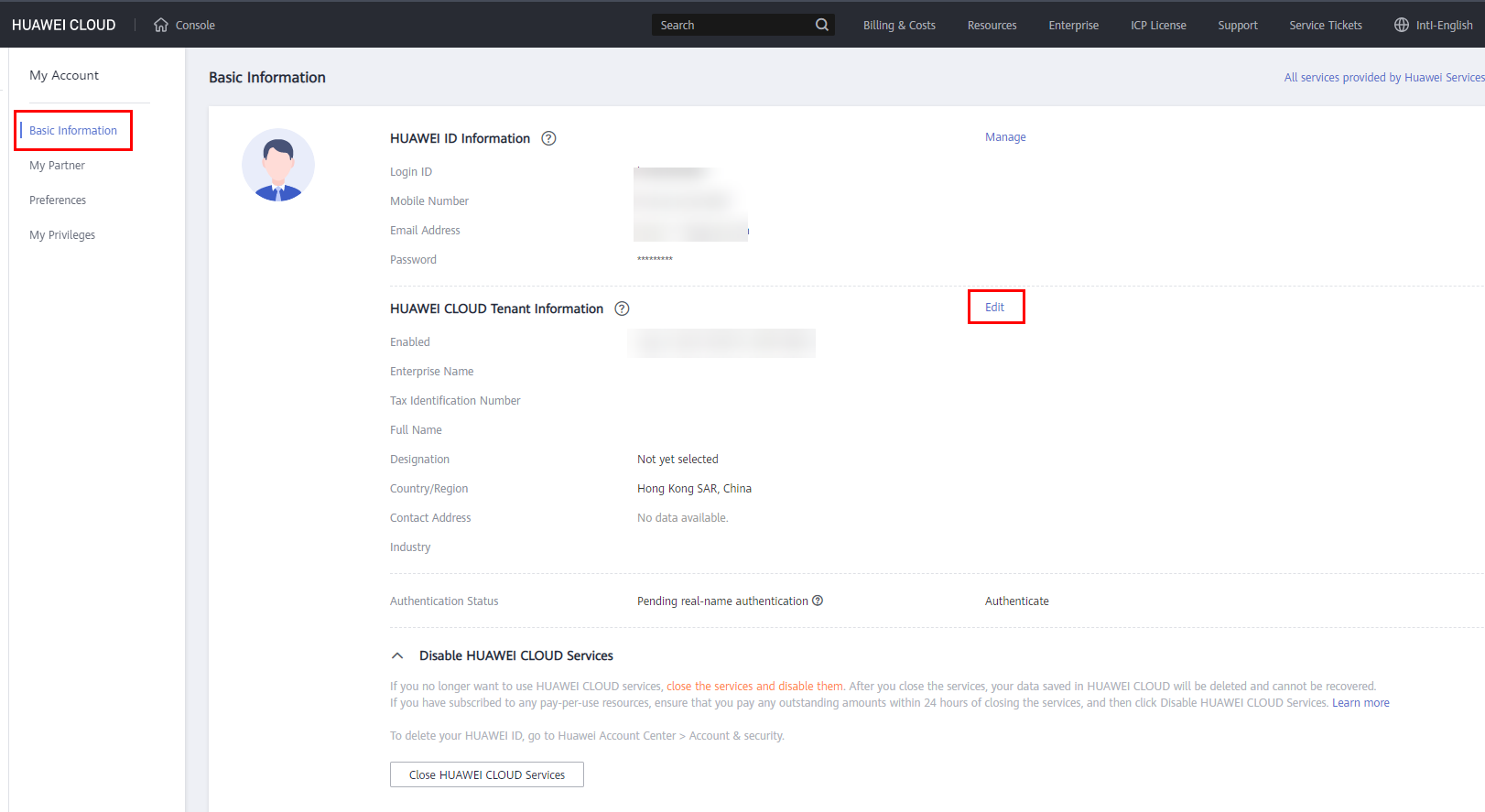
- On the displayed page, set Tenant Type to Enterprise and modify required information displayed in the following figure.
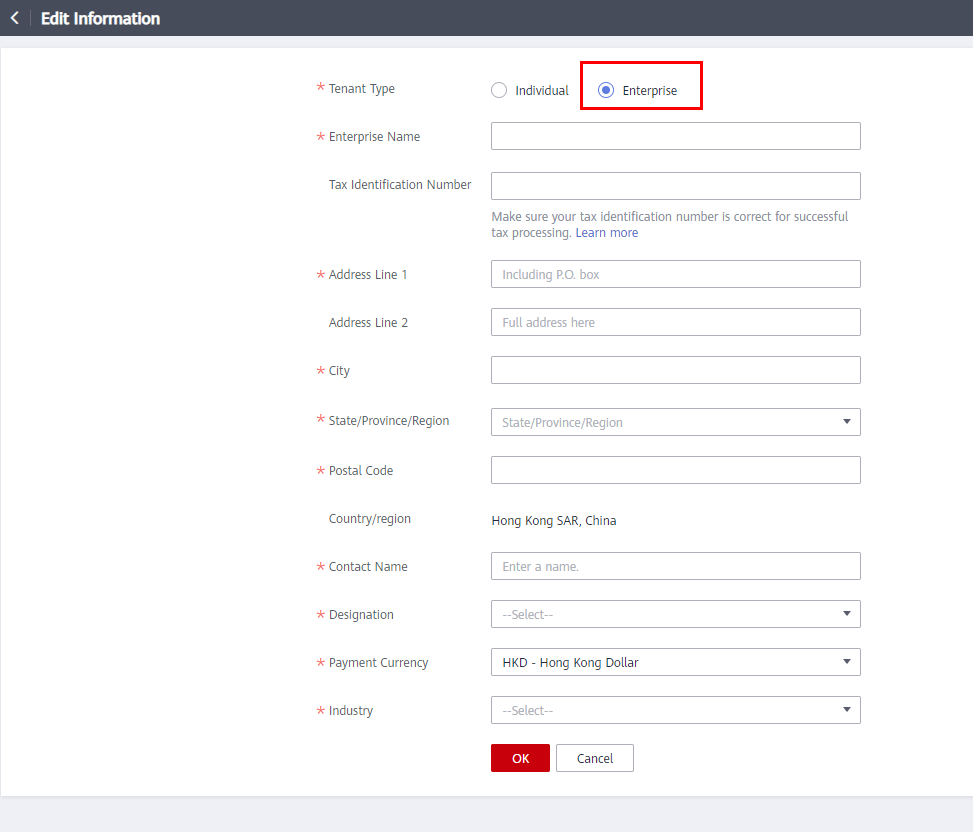
- Click OK.
Parent topic: Registration and Authentication
Feedback
Was this page helpful?
Provide feedbackThank you very much for your feedback. We will continue working to improve the documentation.
The system is busy. Please try again later.






