How Do I Fix Error "Enterprise project not enabled" When I Start the Agent?
Symptom
When you started the Agent, the error message "Enterprise project not enabled" was reported.
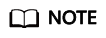
If you do not need to migrate the server to a specified enterprise project, ignore this message.
Possible Causes and Solutions
- The enterprise project function may not have been enabled.
Check whether the enterprise project function has been enabled. If it has not, enable it by referring to Enabling Enterprise Project.
- The account you are migrating to may not have the SMS FullAccess permissions on the enterprise project you are migrating to.
Check whether the account has the SMS FullAccess permissions on the target enterprise project. If it does not, assign the permissions to it by referring to Assigning Permissions to the User Group for the Enterprise Project.
- The enterprise project function may not be available in the target region.
Check whether the enterprise project function is available in the region that you are migrating to. If it is not, you cannot migrate servers to enterprise projects in that region.
Feedback
Was this page helpful?
Provide feedbackThank you very much for your feedback. We will continue working to improve the documentation.






