Using Commvault to Back Up Local Data in SAP HANA
SAP HANA is a high-performance real-time data computing platform based on in-memory computing. It is commonly used in enterprises that have large amounts of real-time business data to process. Commvault is seamlessly integrated with SAP HANA and OBS to support backups for online databases and logs. If your SAP HANA system becomes faulty or data migration is required, Commvault can help you quickly and easily restore data, thereby providing enterprise-level data protection for SAP HANA.
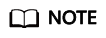
Commvault V11 is recommended in this scenario.
Logical Architecture
In the following example, Commvault is used to back up the SAP HANA locally deployed on a single node. Figure 1 shows the logical architecture.
Table 1 describes the components in the logical architecture.
|
Component |
Description |
|---|---|
|
iDataAgent (iDA) |
Backup client agent, which is deployed on the SAP HANA node to obtain data to be backed up from SAP HANA. |
|
CommServe (CS) |
Backup server, which is deployed on the backup management node and is responsible for formulating global backup policies and scheduling backup services. |
|
MediaAgent (MA) |
Backup media, which is deployed on the backup service node and stores backup data to OBS. |
|
OBS |
Stores backup data in OBS buckets. |
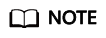
A CommCell is a backup management domain and a logical grouping of all software components that obtain, move, and manage data and information.
Backup Process
- Install and pre-configure the backup software.
Install and configure the backup server (CommServe), backup media (MediaAgent), and SAP HANA backup client agent (iDataAgent).
- Create backup storage space (an OBS bucket).
- Log in to OBS Console and create a bucket for storing backup data. For details about how to create a bucket, see Creating a Bucket.
- Create a cloud repository on CommCell Console. Enter the OBS endpoint address, access keys, and the bucket name to associate the MediaAgent of Commvault with OBS.
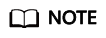
CommCell Console is a graphical user interface for managing CommCell environments, monitoring and controlling activity jobs, and viewing activity-related events.
- Create a Commvault backup policy.
Create a backup policy on CommCell Console and specify the backup period, time, and encryption method.
- Check the backup execution status.
During the execution of a backup policy, view the backup execution status on CommCell Console.
- (Optional) Restore data.
Feedback
Was this page helpful?
Provide feedbackThank you very much for your feedback. We will continue working to improve the documentation.







