Configuring an ISO File as a Local Image Source
Context
When you install software on a Linux ECS, the network may be disconnected or resources on the network may be invalid, resulting in software installation failures. In this case, you can configure an ISO file as a local image source to install the software.
Package Managers
Before configuring a local source, you need to determine the package manager to be used. Generally, there are three types of package managers: yum, apt, and zypper.
- yum is for RHEL-based OSs: RHEL, CentOS, EulerOS, and Fedora.
- apt is for Debian and Ubuntu.
- zypper is for SUSE and openSUSE.
Configure a Local Image Source
Configure a local image source by following the instructions in yum, apt, or zypper.
- yum
- Upload the ISO file to the ECS. Run the following command to mount the file to the /mnt directory:
mount XXX.iso /mnt
- Enter the /etc/yum.repo.d directory where the yum configuration file is stored and back up all .repo files. Then, create a new .repo configuration file, for example local.repo. Add the following information to the local.repo file:
[rhel-local] name=local baseurl=file:///mnt enabled=1 gpgcheck=0
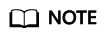
The /mnt directory specified in the configuration file must be the same as the mounting directory of the ISO file.
- Clear yum.
- Generate a new cache.
- Upload the ISO file to the ECS. Run the following command to mount the file to the /mnt directory:
- apt
- zypper
- Upload the ISO file to the ECS.
- Add the ISO file as the source.
sudo zypper addrepo iso:/?iso=/media/SOFTWARE/openSUSE-11.4-DVD-i586.iso DVDISO
In the preceding command:
- /media/SOFTWARE/openSUSE-11.4-DVD-i586.iso is the location of the ISO file.
- DVDISO is the source alias.
- Check whether the source is successfully added.
- Refresh the source.
Examples
The operations in Configure a Local Image Source may be different depending on the OS version. Basically, you need to add a source and refresh it. Debian 10.1.0 and CentOS 8.0 are used as examples to describe how to add a local source.
- Debian 10.1.0
Run cat /etc/apt/sources.list to check whether the sources.list file contains a default cdrom source.
Figure 1 Viewing the source
The source directs to the CD-ROM drive /dev/cdrom. Debian 10.1.0 provides a soft link to link the CD-ROM drive to /media/cdrom.
Figure 2 Checking the media directory
Therefore, mount the ISO file to /media/cdrom.
- CentOS 8.0
- Mount the ISO file to the /mnt directory.
- Rename all source files except CentOS-Media.repo in the /etc/yum.repo.d directory as .bak files or move them to another directory.
- Modify the CentOS-Media.repo file.
Figure 3 Modifying the CentOS-Media.repo file

The modifications in the red box are as follows:
- Set baseurl to file:///mnt/BaseOS and file:///mnt/AppStream. mnt is the mounting directory of the ISO file. Delete invalid paths from the default configuration, or a checksum error will occur.
- Change the value of gpgcheck to 0, indicating that the check is not performed.
- Change the value of enabled to 1 for the configurations to take effect.
- Clear yum and generate a new cache.
Feedback
Was this page helpful?
Provide feedbackThank you very much for your feedback. We will continue working to improve the documentation.






