Creating an Agent Installation Package or Installation Commands Using a Proxy Server
Generate the agent installation command for Linux servers and the agent package for Windows servers using a proxy server.
Creating an Agent Installation Commands Using a Proxy Server (Linux)
- Log in to the proxy server.
- Run the following command to access the /tmp directory:
cd /tmp
- Run the following commands in sequence to check whether the IP address in private_ip.conf is available:
echo `hostname -I` > private_ip.conf
cat private_ip.conf
Figure 1 Viewing IP addresses
Check whether the IP address in private_ip.conf is available for the proxy server. Ensure that the IP address can be connected by third-party servers. If the IP address is not available, manually change it.
- After confirming that the IP address is available, perform the following operations in sequence to generate the installation command:
- Run the following commands in sequence to generate the installation commands:
- x86 RPM software package image:
echo -e "# for Linux x86 CentOS EulerOS OpenSUSE Fedora\n\ncurl -k -O 'https://private_ip:10180/package/agent/linux/x86/hostguard.x86_64.rpm' && echo 'MASTER_IP=private_ip:10180' > hostguard_setup_config.conf && echo 'SLAVE_IP=private_ip:10180' >> hostguard_setup_config.conf && echo 'ORG_ID=project_id' >> hostguard_setup_config.conf && rpm -ivh hostguard.x86_64.rpm && rm -f hostguard_setup_config.conf && rm -f hostguard*.rpm" > x86_rpm_install.sh
- x86 deb software package image:
echo -e "# for Linux x86 Ubuntu Debian\n\ncurl -k -O 'https://private_ip:10180/package/agent/linux/x86/hostguard.x86_64.deb' && echo 'MASTER_IP=private_ip:10180' > hostguard_setup_config.conf && echo 'SLAVE_IP=private_ip:10180' >> hostguard_setup_config.conf && echo 'ORG_ID=project_id' >> hostguard_setup_config.conf && dpkg -i hostguard.x86_64.deb && rm -f hostguard_setup_config.conf && rm -f hostguard*.deb" > x86_deb_install.sh
- Arm RPM software package image:
echo -e "# for Linux ARM CentOS EulerOS OpenSUSE Fedora UOS Kylin\n\ncurl -k -O 'https://private_ip:10180/package/agent/linux/arm/hostguard.aarch64.rpm' && echo 'MASTER_IP=private_ip:10180' > hostguard_setup_config.conf && echo 'SLAVE_IP=private_ip:10180' >> hostguard_setup_config.conf && echo 'ORG_ID=project_id' >> hostguard_setup_config.conf && rpm -ivh hostguard.aarch64.rpm && rm -f hostguard_setup_config.conf && rm -f hostguard*.rpm" > arm_rpm_install.sh
- Arm deb software package image:
echo -e "# for Linux ARM Ubuntu Debian\n\ncurl -k -O 'https://private_ip:10180/package/agent/linux/arm/hostguard.aarch64.deb' && echo 'MASTER_IP=private_ip:10180' > hostguard_setup_config.conf && echo 'SLAVE_IP=private_ip:10180' >> hostguard_setup_config.conf && echo 'ORG_ID=project_id' >> hostguard_setup_config.conf && dpkg -i hostguard.aarch64.deb && rm -f hostguard_setup_config.conf && rm -f hostguard*.deb" > arm_deb_install.sh
- x86 RPM software package image:
- Run the following command to replace the available IP address:
The command needs to be run without modification.
sed -i "s#private_ip#`cat private_ip.conf`#g" *install.sh && sed -i "s#project_id#`cat /usr/local/hostguard/run/metadata.conf | grep -v enterprise_project_id | grep project_id | cut -d ":" -f 2 | cut -d " " -f 2`#g" *install.sh
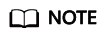
- The installation commands in x86_rpm_install.sh are suitable for images managed by the RPM software package in the x86 architecture, such as CentOS, EulerOS, OpenSUSE, and Fedora.
- The installation commands in x86_deb_install.sh are suitable for images managed by the .deb software package in the x86 architecture, such as Ubuntu and Debian.
- The installation commands in arm_rpm_install.sh are suitable for images managed by the RPM software package in the Arm architecture, such as CentOS, EulerOS, OpenSUSE, Fedora, UOS, and Kylin.
- The installation commands in arm_deb_install.sh are suitable for images managed by the .deb software package in the Arm architecture, such as Ubuntu and Debian.
- Run the following commands in sequence to generate the installation commands:
- Run the following command to view the generated installation command: The generated installation command can be used to install the agent on third-party Linux servers.
- To check the installation command generated for the x86 rpm software package image, run the following command: cat x86_rpm_install.sh
- To check the installation command generated for the x86 deb software package image, run the following command: cat x86_deb_install.sh
- To check the installation command generated for the Arm rpm software package image, run the following command: cat arm_rpm_install.sh
- To check the installation command generated for the Arm deb software package image, run the following command: cat arm_deb_install.sh
Figure 2 Checking the command generated for the x86 rpm software package image
Creating an Agent Installation Package Using a Proxy Server (Windows)
- Run the following command to access the /tmp directory:
cd /tmp
- Run the following commands in sequence to generate the agent installation package for Windows servers:
curl -k -O https://`cat private_ip.conf`:10180/package/agent/windows/hostguard_setup.exe && echo '[system]' > hostguard_setup_config.ini && echo 'master='`cat private_ip.conf`':10180' >> hostguard_setup_config.ini && echo 'slave='`cat private_ip.conf`':10180' >> hostguard_setup_config.ini && echo 'orgid='`cat /usr/local/hostguard/run/metadata.conf | grep -v enterprise_project_id | grep project_id | cut -d ":" -f 2 | cut -d " " -f 2` >> hostguard_setup_config.ini
zip hostguard_setup.zip hostguard_setup.exe hostguard_setup_config.ini
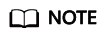
If the proxy server does not have zip commands, run the following command to install the zip plugin:
yum install -y zip
- View the generated installation package, which will be used to install agents on the third-party Windows servers.
ll
Figure 3 Windows installation package
Feedback
Was this page helpful?
Provide feedbackThank you very much for your feedback. We will continue working to improve the documentation.






