Overview of Using EVS Disks to Create a RAID Array
Redundant Array of Independent Disks (RAID) is a technology that combines multiple physical disks into one or more logical units for the purposes of data redundancy and performance improvement.
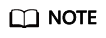
In this document, Elastic Volume Service (EVS) disks instead of physical disks are used to create RAID arrays. The working principles are the same.
- Resource planning: Resource Planning
- Resource creation: Creating an ECS and Creating and Attaching EVS Disks
Introduction to Common RAID Arrays
|
RAID Level |
Description |
Read/Write Performance |
Security |
Disk Usage |
Min. Number of Disks Required |
|---|---|---|---|---|---|
|
RAID 0 |
RAID 0 stores data on multiple disks, implementing parallel read/write and providing the fastest read/write speed. |
Parallel read/write from multiple disks achieves high performance. |
Worst No redundancy capability. If one disk is damaged, the data of the entire RAID array is unavailable. |
100% |
2 |
|
RAID 1 |
RAID 1 implements data redundancy based on data mirroring. Half of the disk capacity in the RAID array is used, and the other half is used for mirroring to provide data backup. |
Read performance: Same as a single disk Write performance: Data needs to be written into two disks. The write performance is lower than that of a single disk. |
Highest Provides full backup of disk data. If a disk in the RAID array fails, the system automatically uses the data on the mirror disk. |
50% |
2 |
|
RAID 01 |
RAID 01 combines RAID 0 and RAID 1, in which half disks are first grouped into RAID 0 stripes and then used together with the other half to set up a RAID 1 array. |
Read performance: Same as RAID 0 Write performance: Same as RAID 1 |
The security of RAID 01 is lower than that of RAID 10. |
50% |
4 |
|
RAID 10 |
RAID 10 combines RAID 1 and RAID 0, in which half disks are first set up as a RAID 1 array and then used together with the other half to create RAID 0 stripes. |
Read performance: Same as RAID 0 Write performance: Same as RAID 1 |
The security performance of RAID 10 is the same as that of RAID 1. |
50% |
4 |
|
RAID 5 |
RAID 5 does not specify a dedicated parity disk and consists of block-level striping with parity information distributed among the disks. |
Read performance: Same as RAID 0 Write performance: Because parity data needs to be written into disks, the write performance is lower than that of a single disk. |
The security of RAID 5 is lower than that of RAID 10. |
66.7% |
3 |
Feedback
Was this page helpful?
Provide feedbackThank you very much for your feedback. We will continue working to improve the documentation.






