Example 2: Publishing a Message Using a Message Template
Scenarios
This section describes how to publish a message using a message template. For details, see Calling APIs.
Involved APIs
Procedure
- Obtain the token by following instructions in Authentication.
- Create a topic.
- Send request POST https://{SMN_Endpoint}/v2/{project_id}/notifications/topics.
- Add X-Auth-Token to the request header.
- Specify the following parameters in the request body:
For details about the parameters, see Creating a Topic.
{ "name": "publish_by_template", //(Mandatory) Topic name "display_name": "test", //(Optional) Display name "enterprise_project_id": "0" //Enterprise project ID (mandatory in the enterprise project scenario) }Example response{ "request_id": "a8f8161449564f569c19e2a9e3be25c9", "topic_urn": "urn:smn:br-iaas-odin1:0605767e0a00d5762fe7c00d0e33345c:publish_by_template" }
- Add a subscription.
- Send request POST https://{SMN_Endpoint}/v2/{project_id}/notifications/topics/{topic_urn}/subscriptions.
Set topic_urn based on the response in 2.c.
- Add X-Auth-Token to the request header.
- Specify the following parameters in the request body:
{ "protocol": "sms", //(Mandatory) Subscription protocol "endpoint": "86137****3629", //(Mandatory) Email address "remark": "Subscription" //(Optional) Description }Example response
{ "subscriptions_result":[{ "request_id":"126c17f805934e5eadf647b0860c7a0a", "subscription_urn":"urn:smn:br-iaas-odin1:0605767e0a00d5762fe7c00d0e33345c:publish_by_template:3e5ac4544a1947b7b0d9f743fe52bdbd", "http_code":201}] }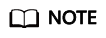
You can add multiple subscriptions to a topic.
- The subscription endpoint receives a confirmation message, and you must confirm the subscription in the email.
- Send request POST https://{SMN_Endpoint}/v2/{project_id}/notifications/topics/{topic_urn}/subscriptions.
- Create a message template.
Send request POST https://{SMN_Endpoint}/v2/{project_id}/notifications/message_template.
- Add X-Auth-Token to the request header.
- Specify the following parameters in the request body:
{ "message_template_name": "sms_template_test", "locale": "zh-cn", "content": "{content}", "protocol": "sms" }Example response
{ "request_id": "e67228ac92324a58980e922ca600f8ef", "message_template_id": "cdb113996c5d49149fb97af36d9801ce" }
- The subscription endpoint receives a confirmation message and you must confirm the subscription with your phone.
- Specify the following parameters in the request body:
- Use the message template to publish a message.
- Send request POST https://{SMN_Endpoint}/v2/{project_id}/notifications/topics/{topic_urn}/publish.
- Add X-Auth-Token to the request header.
- Specify the following parameters in the request body:
{ "message_template_name": "sms_template_test", "tags": { "content": "hello test" }, "subject": "template message test" }Example response
{ "message_id": "5da965fd9e2c4036a0542317d944af83", "request_id": "c6be4517f985470e8448e42f9d2ec5a2" }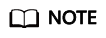
Only confirmed subscription endpoints can receive the message you publish.
Feedback
Was this page helpful?
Provide feedbackThank you very much for your feedback. We will continue working to improve the documentation.






