Obtaining the Account Name and Account ID
When calling APIs, you need to specify your domain name and domain ID in certain URLs. To do so, you need to obtain domain name and domain ID on the console first. The following procedure describes how to obtain the domain and domain ID:
- Log in to the management console.
- Hover the pointer over the username in the upper right corner and choose My Credentials from the drop-down list.
View the account name and account ID.
Figure 1 Viewing the account name and account ID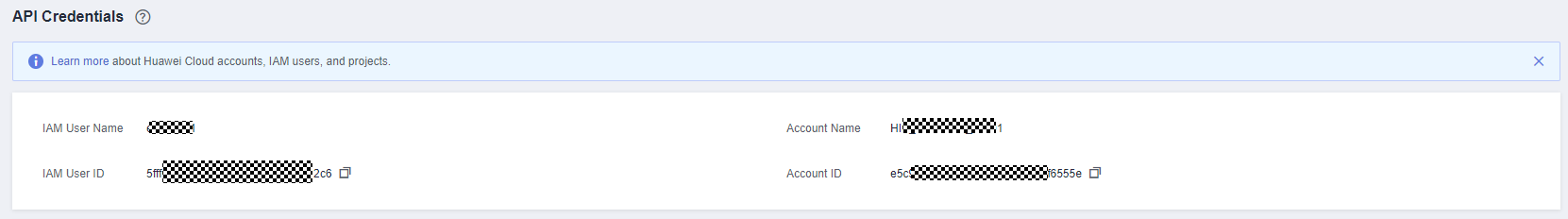
Feedback
Was this page helpful?
Provide feedbackThank you very much for your feedback. We will continue working to improve the documentation.






