Performing Authentication
You can use either of the following authentication methods when calling APIs:
- Token authentication: Requests are authenticated using tokens.
- AK/SK authentication: Requests are encrypted using an AK/SK. AK/SK authentication is recommended because it is more secure than token authentication.
Constraints
- AK/SK authentication supports API requests with a body not larger than 12 MB. For API requests with a larger body, token authentication is recommended.
- For AK/SK authentication, the signing SDK is only used for signing requests and is different from the SDKs provided by services.
Token Authentication
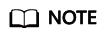
A token is valid for 24 hours. If a token is required, the system caches the token to avoid frequent calling.
A token specifies temporary permissions in a computer system. During API authentication using a token, the token is added to request headers to get permissions for calling the API.
When calling an API to obtain a user token, you must set auth.scope in the request body to project.
{
"auth": {
"identity": {
"methods": [
"password"
],
"password": {
"user": {
"name": "username",
"password": "********",
"domain": {
"name": "domainname"
}
}
}
},
"scope": {
"project": {
"name": "xxxxxxxx"
}
}
}
}
After a token is obtained, the X-Auth-Token header field must be added to requests to specify the token when calling other APIs. For example, if the token is ABCDEFJ...., X-Auth-Token: ABCDEFJ.... can be added to a request as follows:
POST https://iam.eu-west-101.myhuaweicloud.com/v3/auth/projects Content-Type: application/json X-Auth-Token: ABCDEFJ....
AK/SK Authentication
AK/SK is used to sign requests and the signature is then added to the request headers for authentication.
- AK: a unique identifier used in conjunction with an SK to sign requests cryptographically.
- SK: used with an AK to sign requests cryptographically. It identifies a request sender and prevents the request from being modified.
In AK/SK authentication, you can use an AK/SK to sign requests based on the signature algorithm or use the signing SDK to sign requests. For details about how to sign requests and use the signing SDK, see API Request Signing Guide.
Feedback
Was this page helpful?
Provide feedbackThank you very much for your feedback. We will continue working to improve the documentation.






