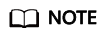Deleting Tags from an ECS in a Batch (Discarded)
Function
- This API is used to delete tags from a specified ECS in a batch.
- The Tag Management Service (TMS) uses this API to batch manage the tags of an ECS.
- This API is idempotent. When you delete a tag but the tag does not exist, a successful result is returned.
Constraints
An ECS allows a maximum of 10 tags.
URI
POST /v1/{project_id}/servers/{server_id}/tags/action
|
Parameter |
Mandatory |
Description |
|---|---|---|
|
project_id |
Yes |
Specifies the project ID. For details about how to obtain the ID, see Obtaining a Project ID. |
|
server_id |
Yes |
Specifies the ECS ID. |
Request
Table 2 describes the request parameters.
|
Parameter |
Mandatory |
Type |
Description |
|---|---|---|---|
|
tags |
Yes |
Array of objects |
Specifies tags. |
|
action |
Yes |
String |
Specifies the operation (only lowercase letters are supported). For example, delete indicates the deletion operation. |
|
Parameter |
Mandatory |
Type |
Description |
|---|---|---|---|
|
key |
Yes |
String |
Specifies the tag key. It contains a maximum of 127 Unicode characters and cannot be left blank. The tag key of an ECS must be unique. |
|
value |
No |
String |
Specifies the tag value. The value can contain a maximum of 255 Unicode characters and can be left blank. |
Response
None
Example Request
POST https://{endpoint}/v1/{project_id}/servers/{server_id}/tags/action
{
"action": "delete",
"tags": [
{
"key": "key1",
"value": "value1"
},
{
"key": "key2",
"value": "value3"
}
]
}
Example Response
None
Returned Values
Error Codes
See Error Codes.
Feedback
Was this page helpful?
Provide feedbackThank you very much for your feedback. We will continue working to improve the documentation.