Extracting Invisible Watermarks from Images
Function
This API is used to extract invisible image watermarks from images. You need to pass a watermarked image in formData format to this API. DSC returns the binary stream of the extracted invisible watermark. Currently, the supported image formats include .jpg, .jpeg, .jpe, .png, .bmp, .dib, .rle, .tiff, .tif, .ppm, .webp, .tga, .tpic, and .gif.
URI
POST /v1/{project_id}/image/watermark/extract-image
|
Parameter |
Mandatory |
Type |
Description |
|---|---|---|---|
|
project_id |
Yes |
String |
Project ID. |
Request Parameters
|
Parameter |
Mandatory |
Type |
Description |
|---|---|---|---|
|
X-Auth-Token |
Yes |
String |
User token. It can be obtained by calling the IAM API used to obtain a user token. The value of X-Subject-Token in the response header is a token. |
|
Parameter |
Mandatory |
Type |
Description |
|---|---|---|---|
|
file |
Yes |
File |
Image file from which invisible watermarks are to be extracted. |
Response Parameters
Status code: 400
|
Parameter |
Type |
Description |
|---|---|---|
|
error_code |
String |
Error Code |
|
error_msg |
String |
Error Message |
Example Requests
Extract the invisible watermark from image "test.PNG".
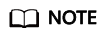
The request is submitted through a form. In the request, "file" indicates a specific file.
POST /v1/{project_id}/image/watermark/extract-image HTTP/1.1
{
"file" : "test.PNG"
}
Example Responses
Status code: 200
Request succeeded.
"{\"image\"}"
Status code: 400
Invalid request.
{
"error_code" : "DSC.00000007 ",
"error_msg" : "File format error"
}
Status Codes
|
Status Code |
Description |
|---|---|
|
200 |
Request succeeded. |
|
400 |
Invalid request. |
Error Codes
See Error Codes.
Feedback
Was this page helpful?
Provide feedbackThank you very much for your feedback. We will continue working to improve the documentation.






