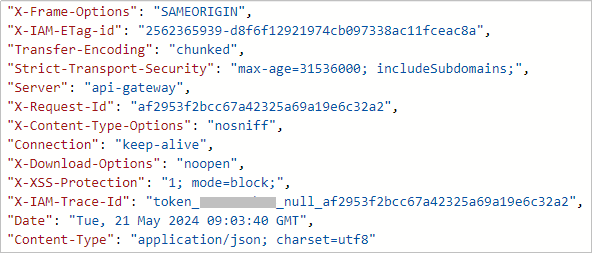Response
After sending a request, you will receive a response, including a status code, response header, and response body.
Status Codes
A status code is a group of digits, ranging from 1xx to 5xx. It indicates the status of a request. For more information, see Status Codes.
For example, if status code 201 is returned for calling the API used to obtain a user token, the request is successful.
Response Header
A response header corresponds to a request header, for example, Content-Type.
If the API is used to obtain a user token, the response header shown in Figure 1 is returned.
Response body
A response body is generally returned in a structured format, corresponding to the Content-Type in the response header, and is used to transfer content other than the response header.
The following shows part of the response body for the API to obtain a user token. For the sake of space, only part of the content is displayed here.
{
"user": {
"id": "c131886aec...",
"name": "IAMUser",
"description": "IAM User Description",
"areacode": "",
"phone": "",
"email": "***@***.com",
"status": null,
"enabled": true,
"pwd_status": false,
"access_mode": "default",
"is_domain_owner": false,
"xuser_id": "",
"xuser_type": "",
"password_expires_at": null,
"create_time": "2024-05-21T09:03:41.000000",
"domain_id": "d78cbac1..........",
"xdomain_id": "30086000........",
"xdomain_type": "",
"default_project_id": null
}
}
If an error occurs during API calling, the system returns an error code and a message to you. The following shows the format of an error response body:
{
"error_msg": "Request body is invalid.",
"error_code": "IAM.0011"
}
In the preceding information, error_code is an error code, and error_msg describes the error.
Feedback
Was this page helpful?
Provide feedbackThank you very much for your feedback. We will continue working to improve the documentation.