Setting the Activity Time Window for Cluster Balancing
Description
This API is used to set the activity time window for DDS cluster balancing.
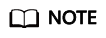
The UTC time is used. You need to convert the local time based on the time zone.
Constraints
- Frozen instances do not support this operation.
- DDS 4.0 and later DB instances do not support this operation.
URI
|
Name |
Mandatory |
Type |
IN |
Description |
|---|---|---|---|---|
|
project_id |
Yes |
string |
path |
Explanation: Project ID of a tenant in a region. To obtain the project ID, see Obtaining a Project ID. Constraints: N/A Value range: N/A Default value: N/A |
|
instance_id |
Yes |
string |
path |
Explanation: Instance ID, which can be obtained by calling the API described in Querying Instances and Details. If you do not have an instance, call the API described in Creating a DB Instance to create one. Constraints: N/A Value range: N/A Default value: N/A |
Request Parameters
|
Name |
Mandatory |
Type |
IN |
Description |
|---|---|---|---|---|
|
X-Auth-Token |
Yes |
string |
header |
Definition User token obtained from IAM. For details, see Authentication. Constraints N/A Range N/A Default Value N/A |
|
Name |
Type |
Mandatory |
Description |
|---|---|---|---|
|
start_time |
String |
No |
The start time of the balancing activity time window. The format is HH:MM. If start_time is set, stop_time must be set. If neither of them is set, the setting of time window is canceled. |
|
stop_time |
String |
No |
The end time of the balancing activity time window. The format is HH:MM. If stop_time is set, start_time must be set. If neither of them is set, the setting of time window is canceled. |
Example Requests
- Setting the activity time window
{ "start_time":"00:00", "stop_time":"02:00" } - Canceling the activity time window setting
{}
Response Parameters
- Parameter description
Table 4 Parameter description Name
Type
Mandatory
Description
job_id
String
Yes
The workflow ID.
- Example Responses
{ "job_id": "3711e2ad-5787-49bc-a47f-3f0b066af9f5" }
Status Code
For more information, see Status Code.
Error Code
For more information, see Error Code.
Feedback
Was this page helpful?
Provide feedbackThank you very much for your feedback. We will continue working to improve the documentation.






