Executing a Script
Function
This API is used to execute specified scripts, including DWS SQL, DLI SQL, RDS SQL, Hive SQL, Spark SQL, Presto SQL, Shell, ClickHouse SQL, HetuEngine SQL, Python, Impala SQL, or Spark Python scripts. A script instance is generated each time the script is executed. You can call the API Querying the Execution Result of a Script Instance to obtain script execution results.
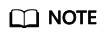
DLI SQL and Presto SQL scripts do not support multi-statement scenarios.
- Parameter description
Table 1 URI parameters Parameter
Mandatory
Type
Description
project_id
Yes
String
Project ID. For details about how to obtain a project ID, see Project ID and Account ID.
script_name
Yes
String
Script name.
Request Parameters
|
Parameter |
Mandatory |
Type |
Description |
|---|---|---|---|
|
workspace |
No |
String |
Workspace ID.
|
|
Parameter |
Mandatory |
Type |
Description |
|---|---|---|---|
|
params |
No |
Object |
Script parameters of the Map<String,String> type. If a parameter is defined in the script, the parameter value is carried in the params. |
Script parameters refer to the parameters in the script content, as shown in the following figure.

Response Parameters
|
Parameter |
Mandatory |
Type |
Description |
|---|---|---|---|
|
instanceId |
Yes |
String |
ID of the instance that executes the script. You can obtain the execution result by using the instance ID in Querying the Execution Result of a Script Instance. |
Example Request
Run the dws_sql script. In the script, the value of tableVar is cities, and the value of time is 2019-07-25.
POST /v1/b384b9e9ab9b4ee8994c8633aabc9505/scripts/dws_sql/execute
{
"params": {
"tableVar": "cities",
"time": "2019-07-25"
}
}
Example Response
Status Codes
See Status Codes.
Feedback
Was this page helpful?
Provide feedbackThank you very much for your feedback. We will continue working to improve the documentation.






