Querying Bill Details of Monthly Expenditures
Function
Partners can query bill details of monthly expenditures.
For details about how to query the bill details of monthly expenditures in the Partner Center, click here.
Bill File
A partner can subscribe to the partner bill (customer resource usage) in the HUAWEI CLOUD Partner Center. For details, see File Subscription. Your sales platform will calculate the customer expenditures and generate the customer bills based on this bill and then you can perform reconciliation with HUAWEI CLOUD.
- Link to Obtain the File
https://bucketname.obs.Endpoint.myhuaweicloud.eu/customerBill/filename
Table 1 Parameter descriptions Parameter
Description
bucketname
OBS bucket name. Only OBS buckets purchased on Huawei Cloud in the EU-Dublin region can be used. For details about how to create a bucket, see Creating a Bucket.
NOTE:You cannot use your account to buy OBS buckets. Instead, you can use your customers' accounts to do so.
Endpoint
Domain name or IP address of the server bearing the REST service endpoint.
customerBill
Name of the folder for storing the partner bill details file uploaded by the system.
filename
File name.
- The name of a bill details file is in customerBill_YYYYMM.tar.gz format.
In the preceding command, customerBill_YYYYMM.tar.gz is a compressed package. The files contained in the package are named in customerBill_YYYYMM_xxxx.csv format. Each CSV file contains 100,000 records.
- The name of a bill details file is in customerBill_YYYYMM.tar.gz format.
- File Generation Cycle
The file is generated each natural month.
The system automatically creates the file of previous month before 12:00 (Beijing Time) at the fifth day of each month and uploads the file to the created OBS bucket. If the upload fails on the current day, the system uploads the file again next day. If the upload still fails, the system uploads the file the day after that day. The system can try a maximum of five times. Every time when the upload fails, the system sends a failure notification email to the email address of the partner.
- File Fields
Parameter
Type
Maximum Length/Value Range
Description
Customer ID
String
64
Domain ID of a customer.
Product ID
String
64
Product ID
Product type code
String
64
Cloud service type code. For example, the cloud service type code of OBS is hws.service.type.obs. To obtain a specific service type, call the API in Querying Cloud Service Types.
Resource type code
String
64
Resource type code. For example, the VM resource type code of ECS is hws.resource.type.vm. To obtain a specific resource type, call the API in Querying Resource Types.
Cloud service region code
String
64
Cloud service region code, for example, eu-west-101.
Billing mode
String
2
0: Yearly/monthly
1: Pay-per-use
2: Reserved instance–upfront payment
3: Reserved instance–hourly billing
6: Savings plan-discount
Official website price
BigDecimal
-
List price or promotional price at which customers purchased Huawei Cloud products, in USD.
Fee generation time
String
32
Time when fees are generated. The format is YYYY-MM, indicating year-month.
NOTE:When the exported file is in Chinese language, the time in the file is GMT+08:00 time.
Order ID
String
64
Order ID. This field is available only for yearly/monthly subscriptions.
Usage
BigDecimal
-
Usage (usage of packages and reserved instances not included). This field is available only for pay-per-use subscriptions.
Usage Unit
Integer
-
Usage unit. You can call the API in Querying Measurement Units to obtain the value.
Whether a spot ECS
String
1
2: Yes
Cash coupon amount
BigDecimal
-
Amount of cash coupons used by a customer, in the unit of USD.
Flexi-purchase coupon amount
BigDecimal
-
Flexi-purchase coupon amount
Stored-value card amount
BigDecimal
-
Stored-value card amount
Settlement product type
Integer
-
0: Common product
1: Promotional product
2: Hybrid hosting products
5: Stored-value card
6: KooGallery
7: Spot ECSs
8: FCS (reserved)
11: Special price request
60: KooGallery product discounts in resales
Partner preference ratio
BigDecimal
-
Discount percentage for each settlement type. Leave this parameter empty when Partner Preferential Type is set to 1.
Currency
String
3
USD
Billing cycle
String
32
Billing cycle, in the YYYY-MM format.
Customer account
String
64
HUAWEI CLOUD username of the customer.
Customer name
String
192
Name used by the customer for real-name authentication. If the customer does not perform real-name authentication, this field is left blank.
Product name
String
576
Product name.
Product type name
String
192
Cloud service name, which can be obtained by calling the API in Querying Cloud Service Types.
Resource type name
String
192
Resource type name, which can be obtained by calling the API in Querying Resource Types.
Cloud service region name
String
96
Cloud service region.
Package Usage
BigDecimal
-
Used amount of the package. The used resources are not calculated using the pay-per-use price.
Unit (Package Usage)
Integer
-
Package usage unit. For details, see Usage Unit. If the package usage is 0, this field is left blank.
Reserved Instance Usage
BigDecimal
-
Used reserved instance. The used resources are not calculated using the pay-per-use price.
Unit (Reserved Instance Usage)
Integer
-
Reserved instance usage unit. For details, see Usage Unit. If the reserved instance usage is 0, this field is left blank.
Bill Type
String
1
Type of a bill item.
- 0: Expenditure
- 1: Unsubscription
- 2: Huawei write-off
BizID
String
64
Business ID.
BizItemID
String
64
Business item ID.
Amount After Coupons
BigDecimal
-
Consumption amount of a customer, excluding the amount of flexi-purchase coupons, cash coupons, and stored-value cards.
Amount Due
BigDecimal
-
Bill amount that a partner must pay.
Specifications
String
256
Product specifications, such as General Computing|s2.small.1|1vCPUs|1GB|linux.
General Computing|s2.small.1|1vCPUs|1GB|linux
Billing item
String
256
Billing item To obtain a specific billing item, call the API in Querying Usage Types.
The value is the same as the usage type in SDRs. The mappings between cloud services and usage types are as follows:
- ECS: Duration
- EVS: Duration
- EIP: Duration
- Bandwidth: Duration (by bandwidth) or upflow (by traffic)
- Marketplace image: Duration
Unit Price
BigDecimal
-
Unit price.
- For the unit price of a pay-per-use product, this parameter has a value only when the price is the same. For tiered billing, this parameter is left empty.
- Unit price of a yearly/monthly product is returned only in the following scenarios:
- Yearly/monthly subscription, renewal, specification downsizing, specification upgrade, and capacity expansion
- Simple pricing
- Unit price of a reserved instance is returned only in the following scenarios:
- Subscription, renewal, specification downsizing, specification upgrade, capacity expansion, and pay-per-use
- Simple pricing
Unit
String
256
Price unit
For example, the price is 0.6 yuan/10,000 times. The unit price is 0.6, the price unit is yuan, and the step is 10,000 times. The unit price is 0.6 and the price unit is yuan/10,000 times.
Payment
BigDecimal
-
- When Partner Preferential Type is set to 0, the settlement amount is calculated as follows: Settlement amount = List price x (1 – Partner preference ratio).
- When Partner Preferential Type is set to 1, the settlement amount is calculated based on the fixed unit price. The settlement amount includes the cash coupon amount and does not include the tax amount.
Unit: USD ($)
This parameter is returned only when a coupon quota has been converted for partner use only.
Partner cash coupon amount
BigDecimal
-
Amount of the cash coupon that is deducted after a discount is used. Unit: USD ($)
Whether to Refund Coupons
String
-
Whether to refund partner's cash coupon generated during the refund. Unit: USD ($)
- Y: yes
- N: no
This parameter is returned only when a coupon quota has been converted for partner use only.
Cash Payment
BigDecimal
-
Amount that needs to pay after partner's cash coupons are deducted (excluding tax). Unit: USD ($)
This parameter is returned only when a coupon quota has been converted for partner use only.NOTE:- If Scene is set to Y, this parameter value is calculated as follows: Partner amount without tax = Settlement amount – Partner coupon
- If Scene is set to N, the partner amount without tax equals the settlement amount.
Tax Amount
BigDecimal
-
Tax amount. If tax determination is not involved or the tax base is 0, the tax amount is 0. Unit: USD ($)
This parameter is returned only when a coupon quota has been converted for partner use only.
Tax amount = Actual amount due × Tax rate
NOTE:- When Partner Preferential Type is set to 0, Actual amount due = List price x (1 – Partner preference ratio) – Partner cash coupon amount.
- When Partner Preferential Type is set to 1, Actual amount due = Settlement amount – Partner cash coupon amount.
Billing Item Name
String
-
Usage type name. To obtain a specific type, call the API in Querying Usage Types.
Partner Preferential Type
String
-
Partner Preferential Type. The options are as follows:
- 0: Discount
- 1: Fixed unit price
Combined Order No.
String
256
The combined order number generated when a customer places orders. This parameter is available only for yearly/monthly products. In other cases, this parameter is left empty.
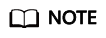
- When Partner Preferential Type is set to 0, Amount due = List price x (1 – Partner preference ratio) – Partner cash coupon amount + Tax amount.
- When Partner Preferential Type is set to 1, Amount due = Settlement amount - Partner coupon + Tax amount.
- Sample File
Customer ID, Product ID, Product type code, Resource type code, Cloud service region code, Billing mode, Official website price, Fee generation time, Order ID, Usage, Usage Unit, Whether a spot ECS, Cash coupon amount, Flexi-purchase coupon amount, Stored-value card amount, Settlement product type, Partner preference ratio, Currency, Billing cycle, Customer account, Customer name, Product name, Product type name, Resource type name, Cloud service region name, Package Usage, Unit (Package Usage), Reserved Instance Usage, Unit(Reserved Instance Usage), Bill Type, BizID, BizItemID, Amount After Coupons, Amount Due, Specifications, Billing item, Unit Price, Unit, Payment, Partner cash coupon amount, Whether to Refund Coupons, Cash Payment, Tax Amount, Billing Item Name, Partner Preferential Type, Combined Order No.
05876442ca80d5cc0f2dc01c66d6d0c0, 00301-25435-0--0, hws.service.type.ebs, hws.resource.type.volume, cn-east-2, 0, 30.3, Jan-21, CS2008210926C178U, 2664000, 6, 2, 0, 0, 0, 11, 0.75, USD, Jan-21, xiajing_zs_hff, Ai********Company, GD3 linear EVS Ondemand, Elastic Volume Service, Volume, CN North-Ulanqab3, 0, 6, 0, 6, 0, 1100886031001, 0310015570361001_ONDEMAND, 210.1008, 147.07056, mon IO|4056.000000GB, Duration, 0.00007, Dollar/GB/Hour, Duration, 147.07056, 0, N, 147.07056, 0, Duration, 0, BO2023050900011.
Feedback
Was this page helpful?
Provide feedbackThank you very much for your feedback. We will continue working to improve the documentation.






