Adding Tags for a BMS (Deprecated)
Function
This API is used to add tags for a BMS.
You are required to use the HTTP header X-OpenStack-Nova-API-Version: 2.26 to specify the micro version on the client.
Constraints
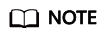
- It is recommended that you add the __type_baremetal tag to BMSs to distinguish BMSs from ECSs. Otherwise, BMSs will be available only on the ECS console.
- A new tag will overwrite the existing one. If you want to retain the original tag, add it to the list of new tags. You are advised to add __type_baremetal to the added tags list each time you add a tag.
URI
PUT /v2.1/{project_id}/servers/{server_id}/tags
Table 1 lists the parameters.
|
Parameter |
Mandatory |
Description |
|---|---|---|
|
project_id |
Yes |
Specifies the project ID. For details about how to obtain the project ID, see Obtaining a Project ID. |
|
server_id |
Yes |
Specifies the BMS ID. You can obtain the BMS ID from the BMS console or by calling the API Querying BMSs (Deprecated). |
Request Parameters
|
Parameter |
Mandatory |
Type |
Description |
|---|---|---|---|
|
tags |
Yes |
Array of strings |
|
Example Request
1
|
PUT https://{ECS Endpoint}/v2.1/bbf1946d374b44a0a2a95533562ba954/servers/53206ed0-56de-4d6b-b7ee-ffc62ca26f43/tags |
1 2 3 4 5 6 7 |
{ "tags": [ "baz", "foo", "qux" ] } |
Response Parameters
|
Parameter |
Type |
Description |
|---|---|---|
|
tags |
Array of strings |
Specifies user-defined tags of a BMS. |
Example Response
1 2 3 4 5 6 7 |
{ "tags": [ "baz", "foo", "qux" ] } |
Returned Values
|
Returned Values |
Description |
|---|---|
|
200 |
The request has been successfully processed. |
For details about other returned values, see Status Codes.
Error Codes
See Error Codes.
Feedback
Was this page helpful?
Provide feedbackThank you very much for your feedback. We will continue working to improve the documentation.






