Restarting BMSs
Function
This API is used to restart BMSs of specified IDs. You can restart a maximum of 1000 BMSs at a time.
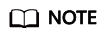
This is an asynchronous API. Calling the API successfully indicates that the task is delivered successfully. To check whether the task is successful, call the Querying Task Statuses API.
URI
POST /v1/{project_id}/baremetalservers/action
|
Parameter |
Mandatory |
Description |
|---|---|---|
|
project_id |
Yes |
Specifies the project ID. For details about how to obtain the project ID, see Obtaining a Project ID. |
Request Parameters
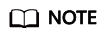
In the request, the command to restart BMSs must be sent with the parameter reboot. For details, see the example request.
|
Parameter |
Mandatory |
Type |
Description |
|---|---|---|---|
|
reboot |
Yes |
Object |
Specifies the operation to restart BMSs. For details, see Table 2. |
|
Parameter |
Mandatory |
Type |
Description |
|---|---|---|---|
|
type |
Yes |
String |
Specifies the BMS reboot type.
|
|
servers |
Yes |
Array of objects |
Specifies BMS IDs. For details, see Table 3. |
|
Parameter |
Mandatory |
Type |
Description |
|---|---|---|---|
|
id |
Yes |
String |
Specifies the BMS ID. You can obtain the BMS ID from the BMS console or by calling the API Querying BMSs (Deprecated). |
Example Request
1
|
POST https://{BMS Endpoint}/v1/bbf1946d374b44a0a2a95533562ba954/baremetalservers/action |
1 2 3 4 5 6 7 8 9 10 11 12 13 |
{ "reboot": { "type": "HARD", "servers": [ { "id": "616fb98f-46ca-475e-917e-2563e5a8cd19" }, { "id": "726fb98f-46ca-475e-917e-2563e5a8cd20" } ] } } |
Response Parameters
- Normal response
|
Parameter |
Type |
Description |
|---|---|---|
|
job_id |
String |
Specifies the task ID returned after a task command is issued. The task ID can be used to query the execution status of the task. For details about how to query the task execution status based on job_id, see Querying Task Statuses. |
- Abnormal response
|
Parameter |
Type |
Description |
|---|---|---|
|
error |
Dictionary data structure |
Specifies the error returned when a task submission encounters an exception. For details, see Table 6. |
Example Response
- Normal response
1 2 3
{ "job_id": "70a599e0-31e7-49b7-b260-868f441e862b" }
Returned Values
|
Returned Values |
Description |
|---|---|
|
200 |
The request has been successfully processed. |
For details about other returned values, see Status Codes.
Error Codes
See Error Codes.
Feedback
Was this page helpful?
Provide feedbackThank you very much for your feedback. We will continue working to improve the documentation.






