Verification
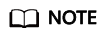
In policy-based mode, an AR router uses one interface to establish two VPN connections. Due to the specification limit of the AR router, only one VPN connection can be established at a time.
- About 5 minutes later, check states of the VPN connections.
- Verify that servers in the on-premises data center and ECSs in the VPC subnet can ping each other.
Feedback
Was this page helpful?
Provide feedbackThank you very much for your feedback. We will continue working to improve the documentation.






